Copy the text in Word: You can easily work on the word documents by copying the text from one part of the document to the other. For copying the text, select the text that needs to be copied. Go to Home tab and click on Copy. You can also use Ctrl+C to copy the text. […]
Category: Microsoft Word Tutorials
Create and Open your Document in Microsoft Word 2016
MS Word 2016 gives you a liberty to open multiple documents at a time. All the word files with the extension .doc, .docx, .dot, .dotm, .docm etc. are known as word documents which can be opened and edited in your application. To Create a New document, you can go to the File Menu and go […]
Introduction to Microsoft Word 2016
Microsoft Word 2016 is an application for word processing that comes as a part of the latest suite of Microsoft Office 2016. It is seen as an extension of MS Word 2010 and previous Word Processing Software with added features and accessibility options. It allows us to create a range of word documents including resume, […]

How to Use Live Layout in Word 2013
How to Use Live Layout in Word 2013 Live Layout is a new feature in Word 2013. It is a useful tool that enables users to position images, charts and diagrams with unprecedented ease. If you learn how to use Live Layout in Word 2013, you will not have to worry too much about any […]

How to Change Image Brightness, Sharpness and Contrast in Word 2013
How to Change Image Brightness, Sharpness and Contrast in Word 2013 Learning how to change image brightness, sharpness and contrast in Word 2013 is an extremely useful, especially if you do not have another image editing tool. Word 2013 enables users to do all basic image editing, including changing the brightness, sharpness and contrast levels […]

How to Annotate an Image in Word 2013
How to Annotate an Image in Word 2013 Learning how to annotate an image in Word 2013 is extremely useful when you want to convey as much information was possible through images. Annotations are descriptive labels that are normally attached to images to help viewers understand the message that the images are trying to convey. […]
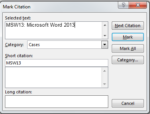
How to Create a Glossary in Word 2013
How to Create a Glossary in Word 2013 Although Word 2013 does not have an automatic tool to create a glossary in a document, there are a number of different techniques one can use to create a glossary in Word 2013. If you want to learn how to create a glossary in Word 2013 for […]
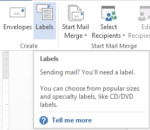
How to Create Labels in Word 2013
How to Create Labels in Word 2013 Word 2013 is not just great for creating documents. It also allows users to create and print labels. However, most people do not know how to create labels in Word 2013 and end up making them manually. This is often time-consuming and the results are not as consistent. […]

How to Create a Table of Contents in Word 2013
How to Create a Table of Contents in Word 2013 If you ever have to create lengthy documents, learning how to create a table of contents in Word 2013 is the first step to making sure your document is easy to navigate. A table of contents is the most efficient way to organize different sections […]

How to Reveal Formatting in Word 2013
How to Reveal Formatting in Word 2013 Sometimes it is useful to know exactly what the formatting of a particular document is so that you can reuse it at another time. If you learn how to reveal formatting in Word 2013, you can see your text along with all the formatting codes that make it […]
