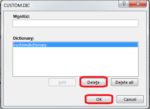How to Convert Text from a PDF into an Editable Document in Word 2013 Among the many new features that Word 2013 has to offer, the ability to convert text from PDF files into editable word documents is perhaps one of the most useful. In order to take advantage of this new PDF Reflow feature, […]