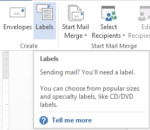How to Create Labels in Word 2013
Word 2013 is not just great for creating documents. It also allows users to create and print labels. However, most people do not know how to create labels in Word 2013 and end up making them manually. This is often time-consuming and the results are not as consistent. This tutorial will help you learn how to create labels in Word 2013 so that the next time you need to create labels, it won’t take you more than just a few minutes.
Step 1: Launch Word 2013
Step 2: Open a new document
Step 3: Click on the Mailings tab
Step 4: In the Create section, click on Labels
Step 5: Enter in the Address and then click on Options
Step 6: Enter in the Product Number so that it matches your package and click OK.