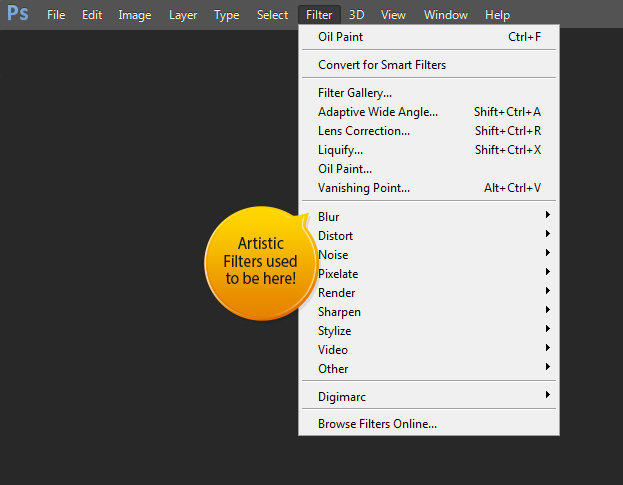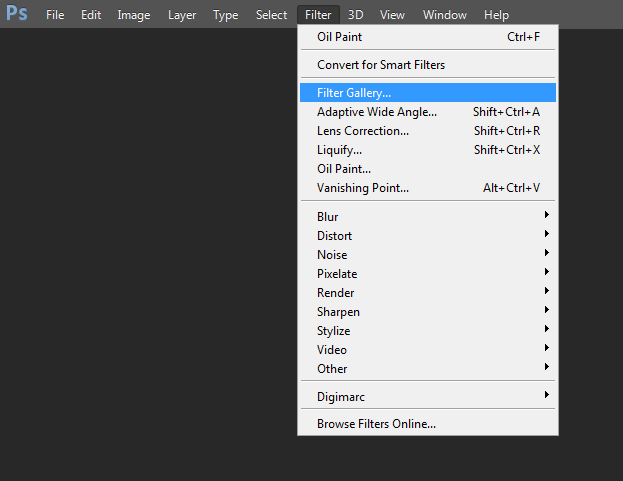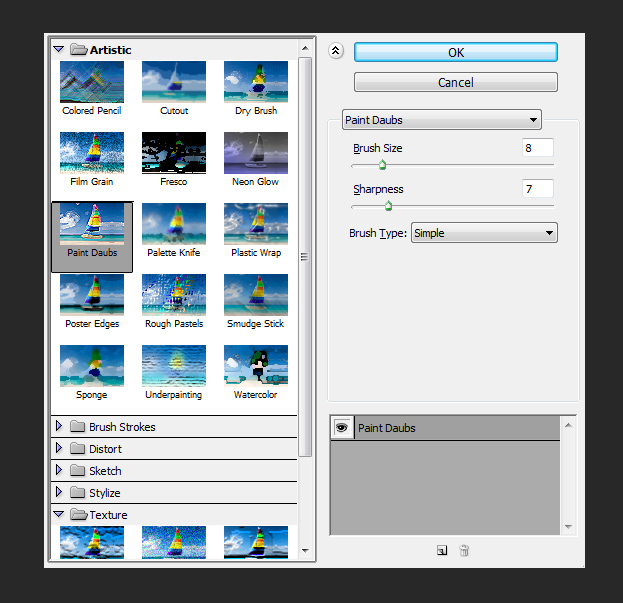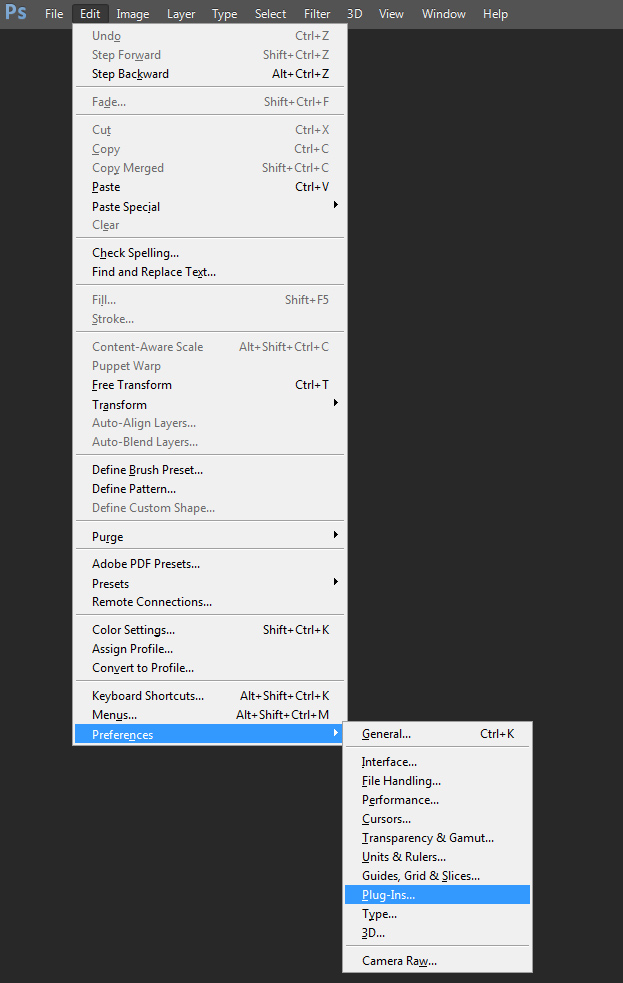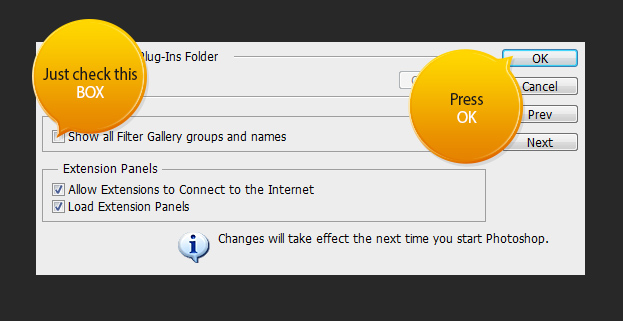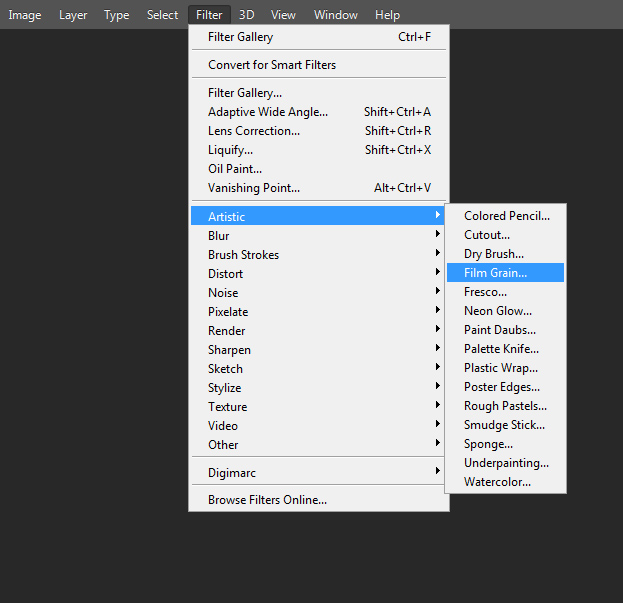New Filter Categorization in Photoshop CS6
1. If you go through Photoshop menu you may find many things have moved around. In some cases menu items have been added and some are even missing now. This tutorial will show you where the Filters are located inside Photoshop CS6. We can also show you how to get the old ones back from previous versions.
2. In Photoshop CS6, the filters are located in the same menu tab Filter but under a name called Filter Gallery.
3. If you click on that, a regular window with all the Filters will open.
4. Let’s say you wish to get the Filters back. Let’s look in Edit > Preferences > Plug-Ins.
5. You will want to check the first check box that will promise to show all filter gallery groups and names. Press Ok.
6. Head back to Filter menu and now you can find all the Filters just like in previous versions of Photoshop.
And that is how to use the New Filter Categorization in Photoshop CS6