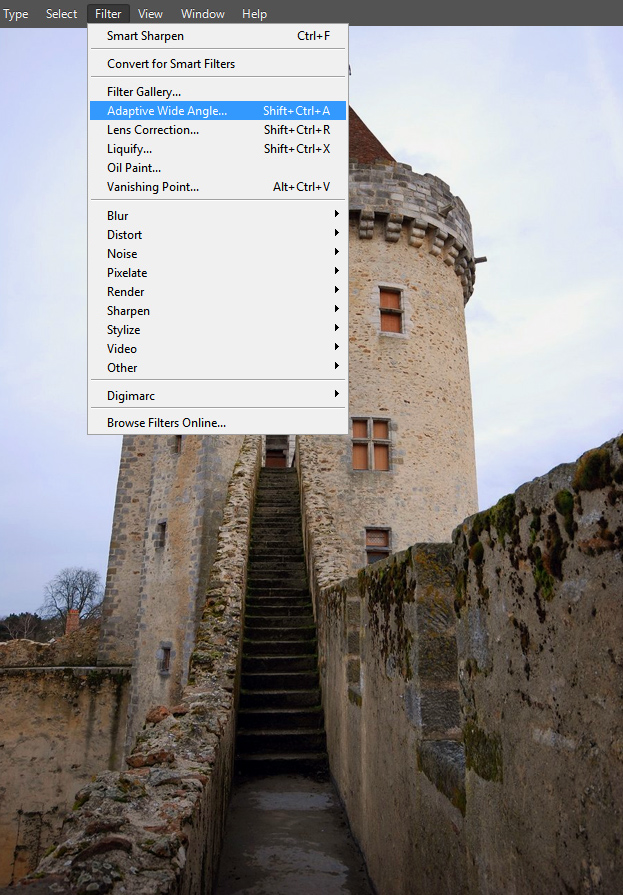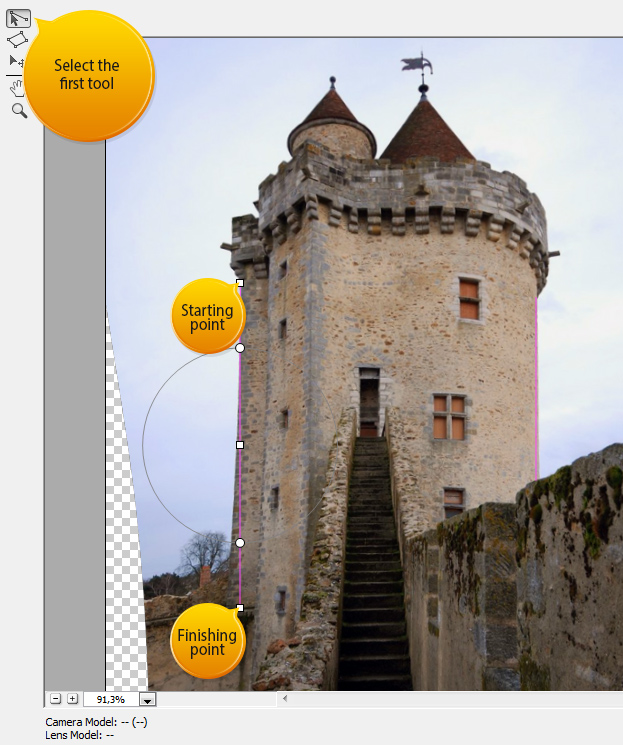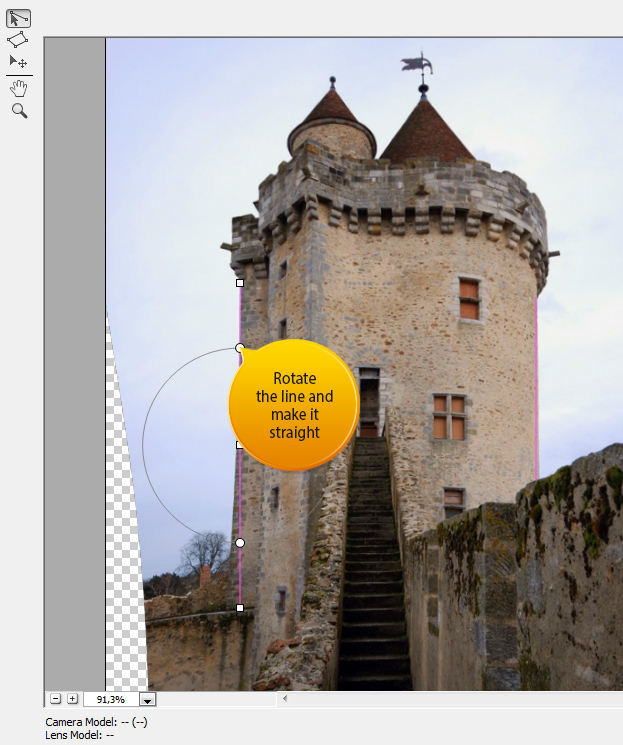Adaptive Wide Angle – New Feature in Photoshop CS6
Very often we are at a situation where we make a picture of something tall and then it ends up being not straight. Photoshop has a prefect solution new feature for that – Adaptive Wide Angle tool.
Open an image where some things could use some straightening.
Look at your picture closely to see exactly what needs to be straightened and what is not straight for a reason and should stay that way. On the picture below, the tower could use some straightening but not the fence or walls since the picture would just look out of perspective then.
To start with the straightening process, go to Filter > Adaptive Wide Angle.
In there select the first tool from the upper left and start making starting and ending points next to the lines that need some straightening.
Then just rotate the line to make it perfectly straight and the picture will follow with the line. Do not worry if the picture gets distorted from the edges a bit. That is natural and can always be fixed.
Now just hit Ok and your picture will be perfectly straighten up with the help of completely new tool in Photoshop CS6.
And that is all about the Adaptive Wide Angle – New Feature in Photoshop CS6