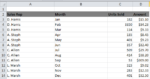Quick Access Toolbar in Excel 2013 Quick Access Toolbar is Located just above the Ribbon. It let you access the most general & common commands. By default, Quick Access Toolbar in Excel 2013 includes Commands like, Save, Undo, and Repeat. Yes of Course you can add other commands to Quick Access Toolbar depending on your preference. Here’s […]