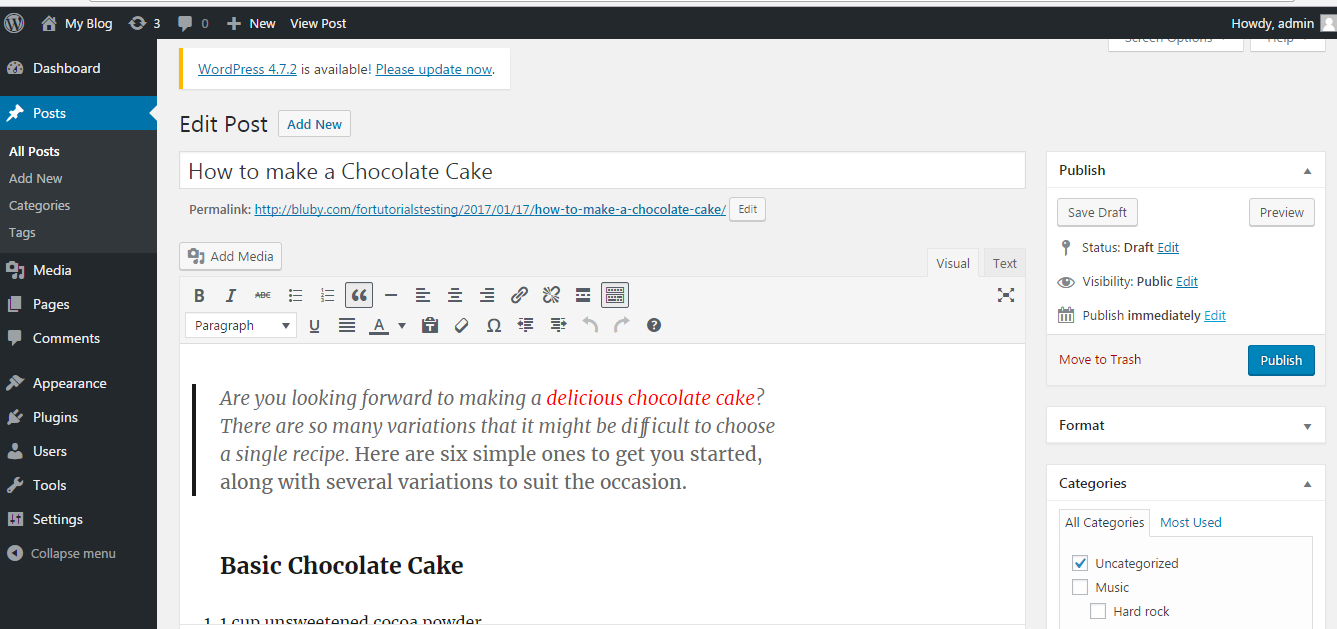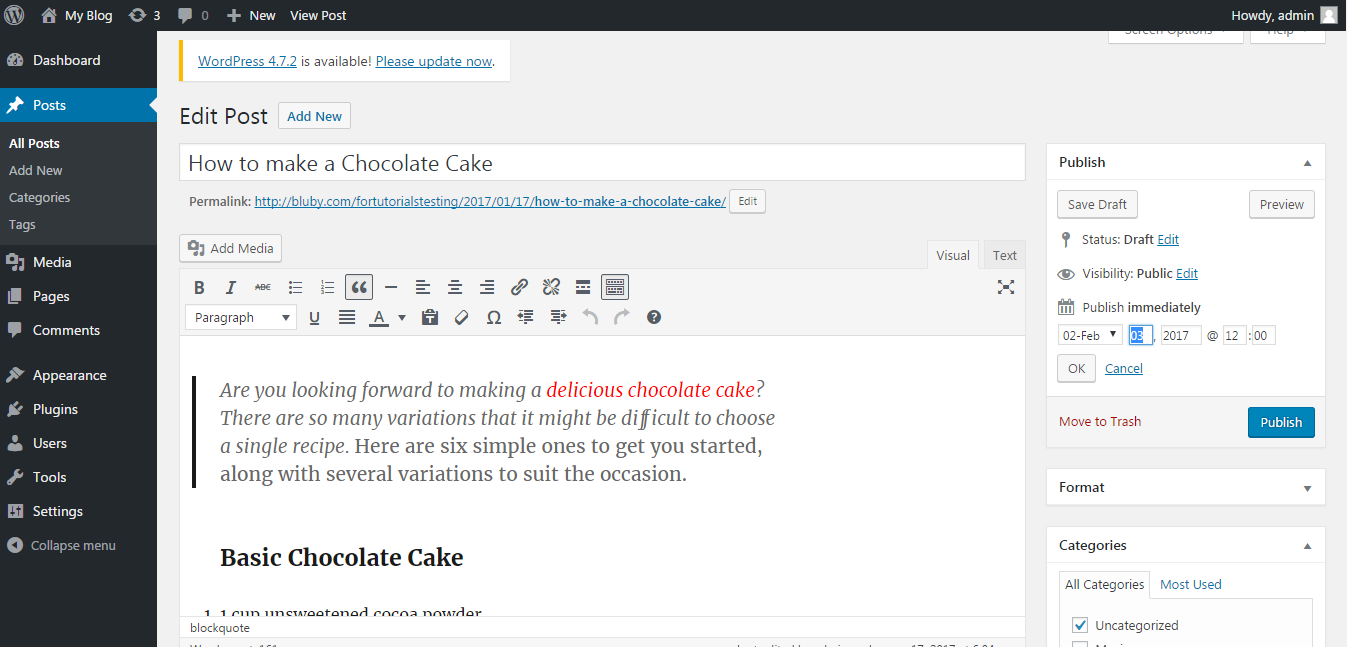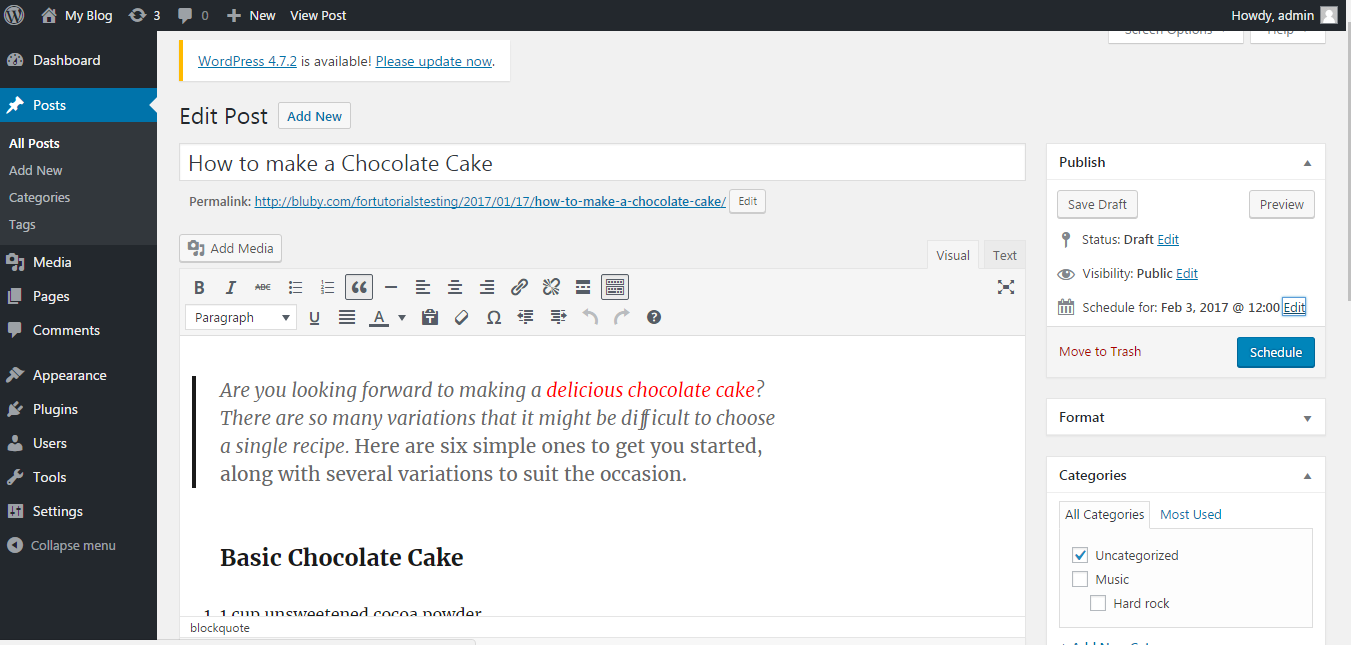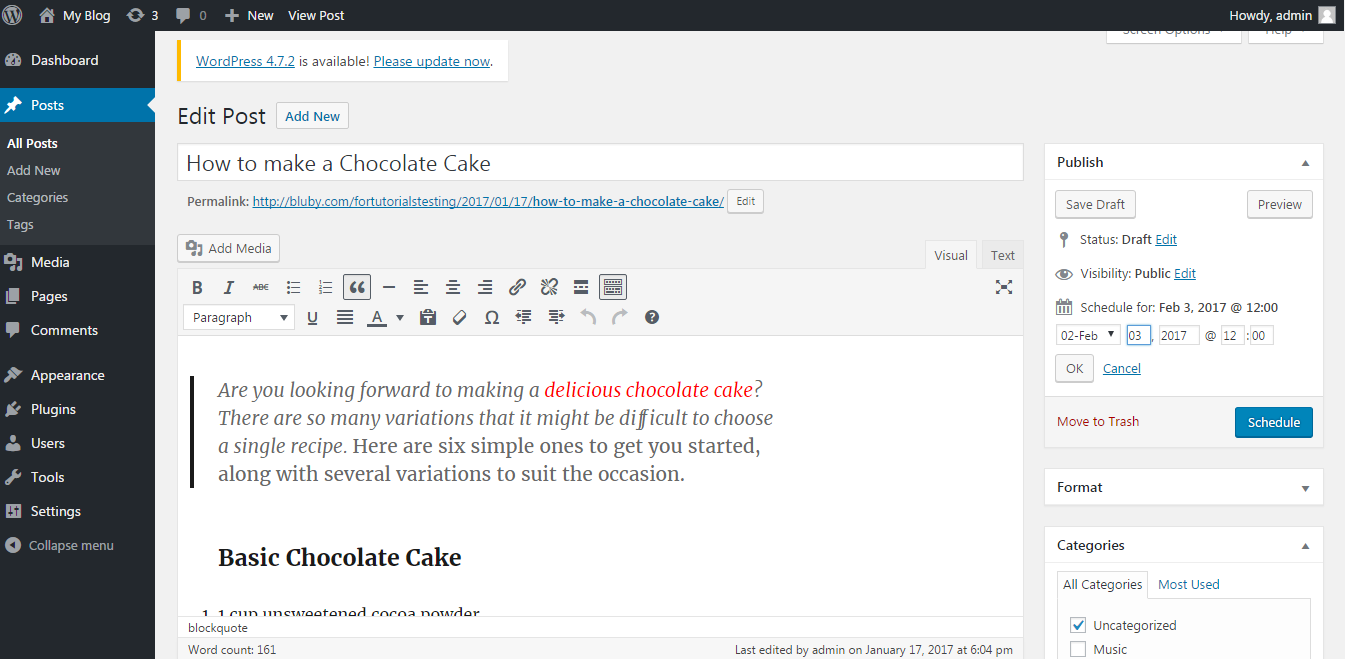It is an important to publish your posts on the right time so as to make the WordPress gives you an option of scheduling your posts. This is a great way to manage when the content is published.
1. You can use the built in WordPress scheduler to add a time for it to get published.
2. If you want to use this feature, either open the saved post or go to Add new post and create your post. You can find the option this scheduling feature in the Publish box on the right side of the editor page for your post.
3. Here you get an option to schedule for publishing your post. To schedule the post, click on the edit link present next to Publish immediately. Here you will get a drop down to select the time as a month, date and year to publish your post along with even the hour and minute.
4. Select the timings for the required date and time and click Ok. Here you will find that Schedule button has appeared. Click on the Schedule button. You can see that the post status has been updated to schedule and all the details of exact date and time at which it will get published on the blog.
5. If you want to publish your post immediately, you can click on Edit link near the scheduled publish time. Here change it to the current date and time and your post will be published immediately.