You often need to add several links in your websites and blog posts. WordPress gives you an easy and quick option to add hyperlinks in your post to different web pages of your content. You can even add hyperlinks to external websites too.
To add a link in your WordPress post, follow the following step by step process.
1. From your WordPress post or the editor, select text that needs to be hyperlinked.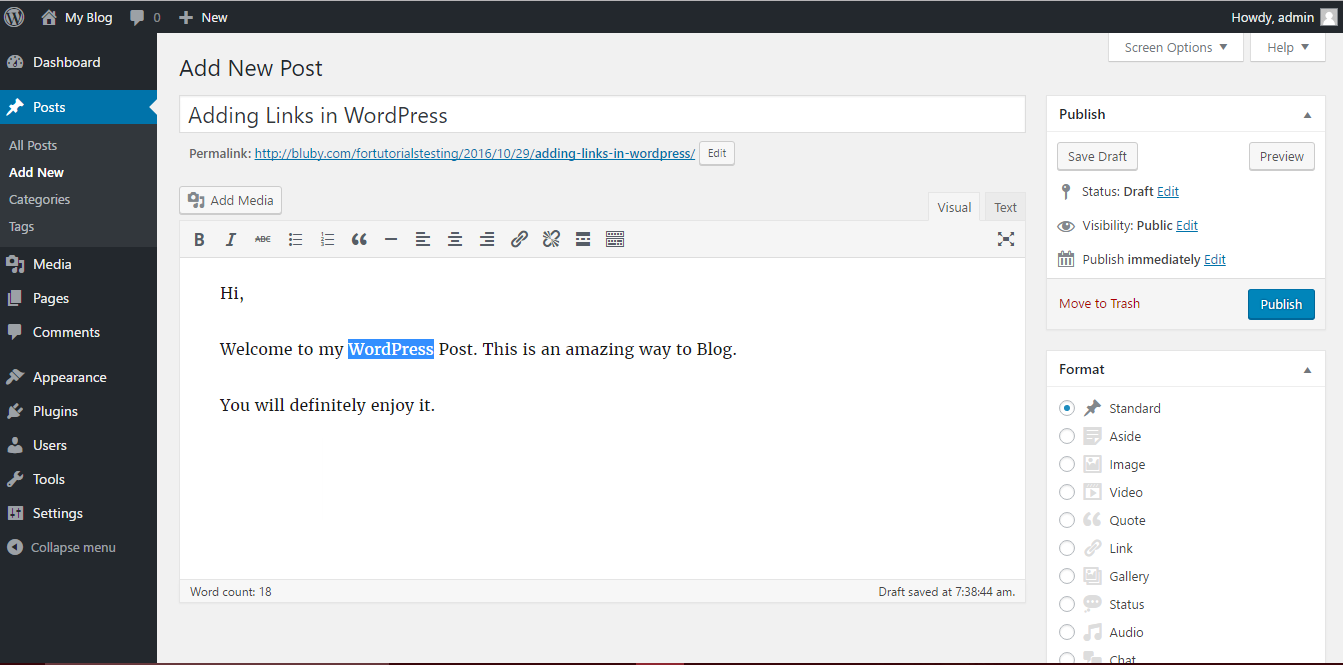
2. Once you select the text, click on the hyperlink button present in the formatting toolbar in your visual tab of the post.
3. This will open a small box where the URL of the website link can be added. There is an option of providing the title for the link that can be displayed while hovering. 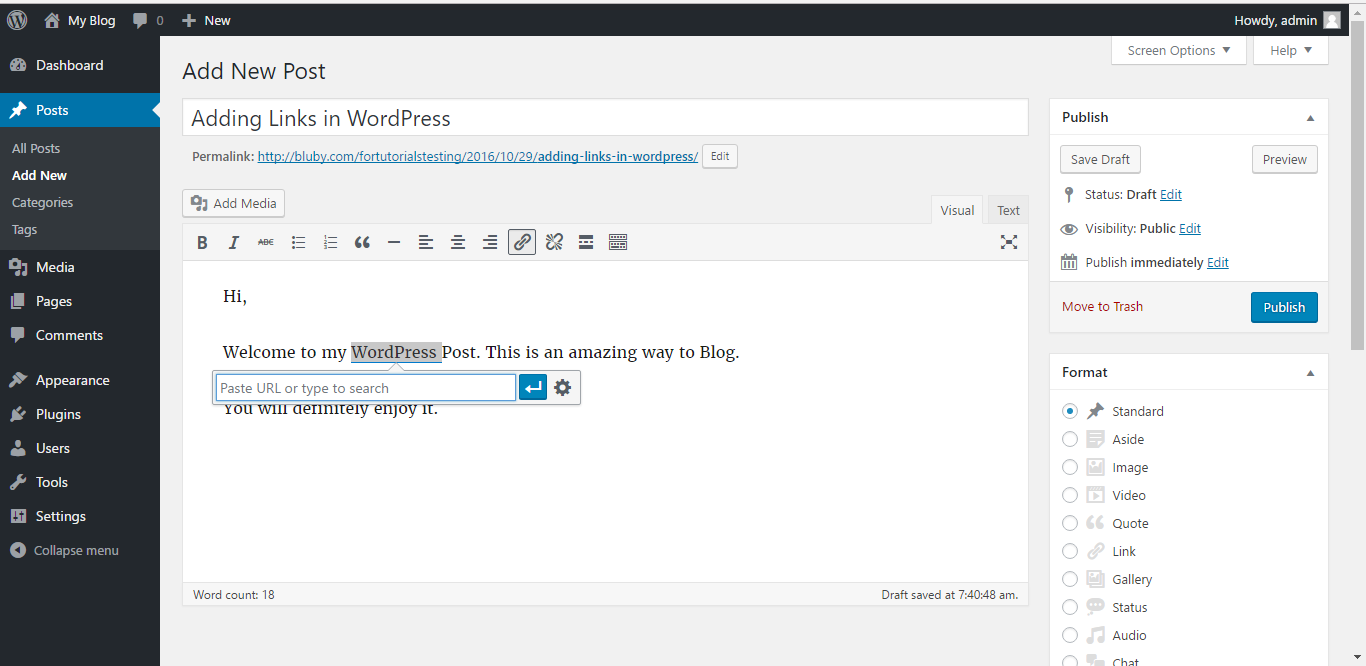
4. In case you want to add a link to another part of your own website, then expand this box. Here you can select the section which you want to link your text to from the whole list of posts and pages. Once you select the post, the link in the URL will be automatically updated. There is a checkbox for opening the link in a new tab.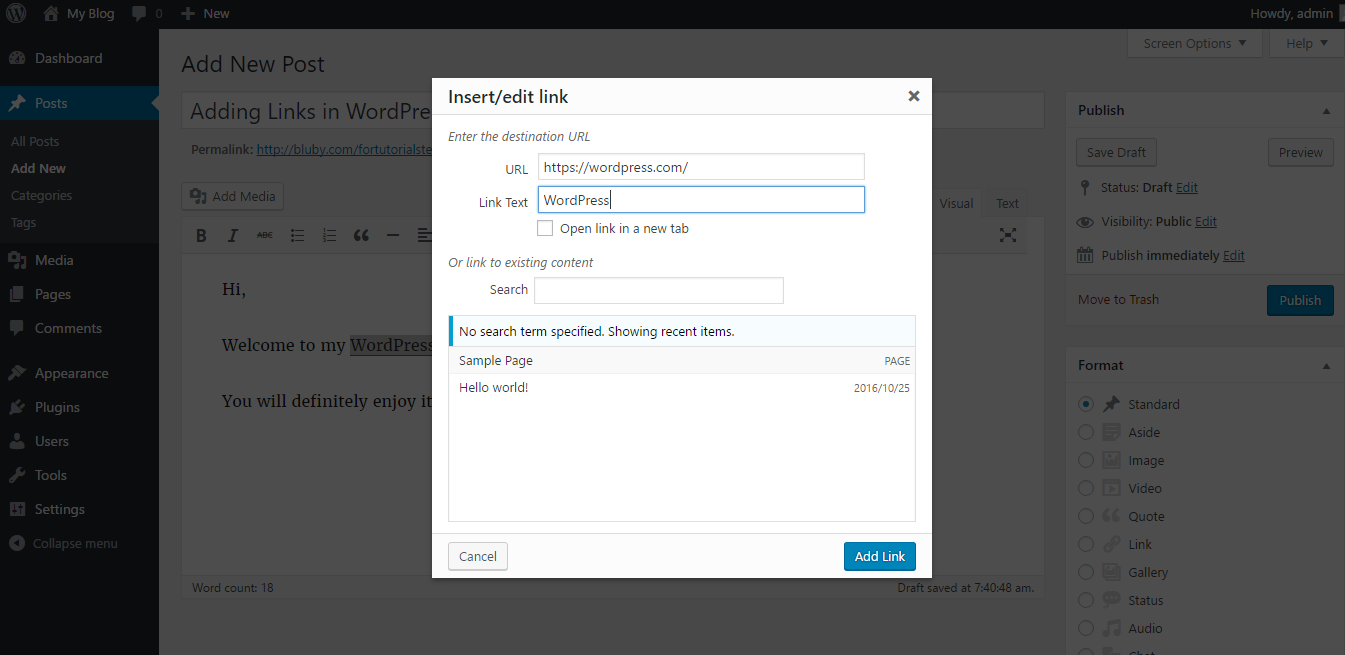
5. Once you are ready with the link and title, click on the button Add Link and the link is added to your post as needed.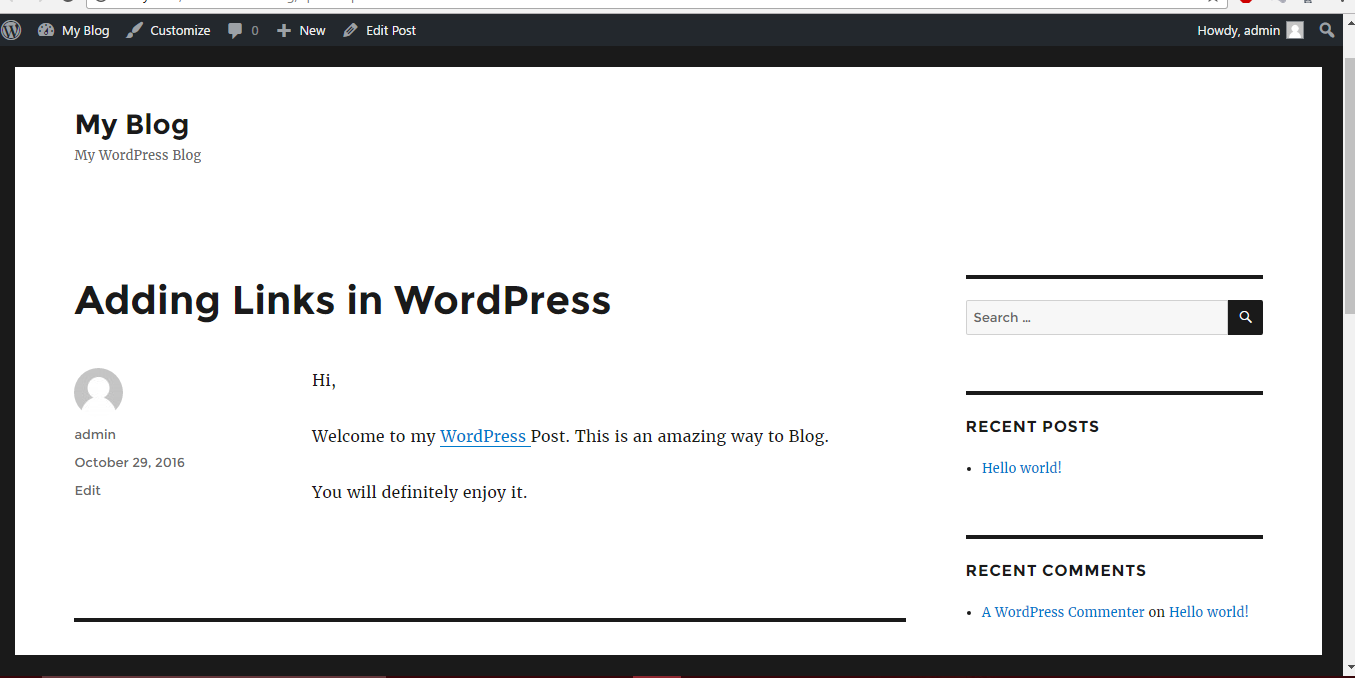
6. In case you want to remove the link, then select the link text and click on the unlink button. The link will be removed from your post.
