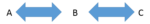How to Start Multiple Animation Sequences in PowerPoint 2013 If you have several animations within your PowerPoint presentation, you don’t need to worry about having to manually make sure each of them start at the same time. If you learn how to start multiple animation sequences in PowerPoint 2013, you will be set to create […]