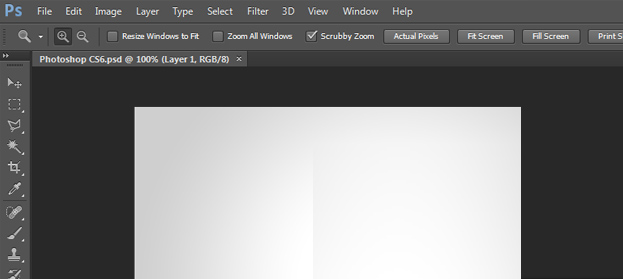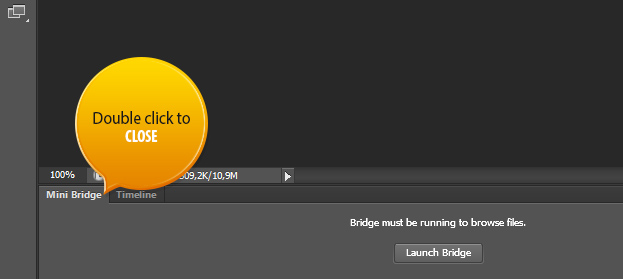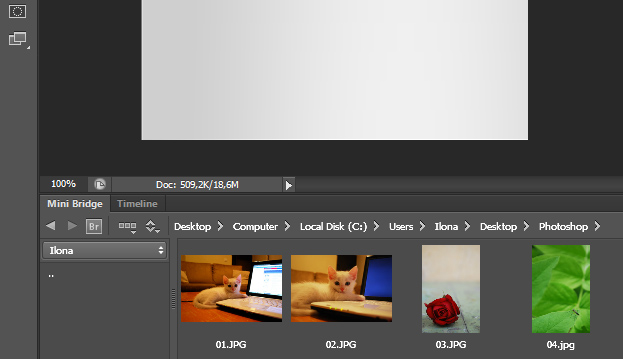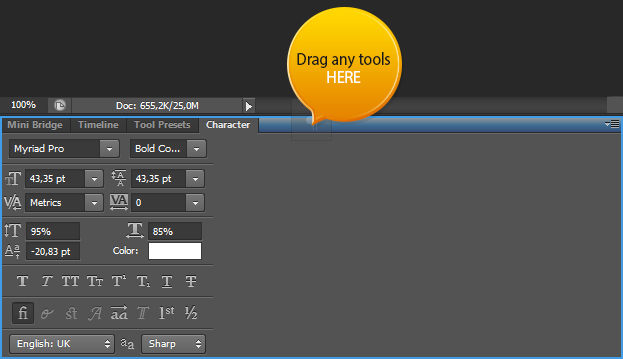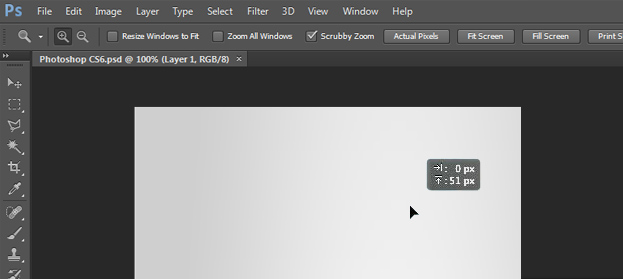Photoshop CS6 – Changes in the User Interface
Photoshop Cs6 does not come only with one interface change as it may seem – the dark color. It has many more changes that allow us to use Photoshop with even more comfort and ease.
One of such changes is the Mini Bridge which allows us to browse through the Bridge by just double clicking on the writing that is on the lower edge of the Photoshop CS6. The same way, we can also close the Bridge. To actually launch the Bridge, you must click on the Launch Bridge button and wait a bit.
When the Bridge has launched, you can start browsing through your pictures and files inside Photoshop.
Another nice thing you can do now, is to drag the tools from the right on the lower toolbar. This allows you to customize your workspace even more.
And the last, but definitely the most useful change is that when you move or rotate something, Photoshop shows you information about how many pixels you moved it. That will certainly come in handy to many.
And these are the Photoshop CS6 – Changes in the User Interface