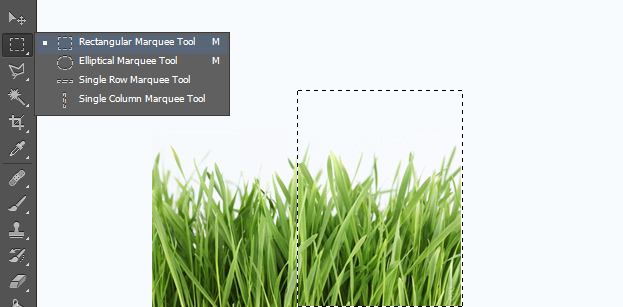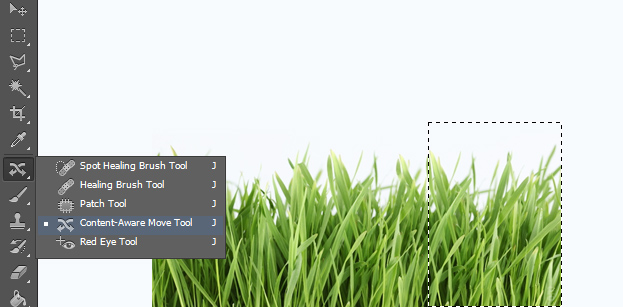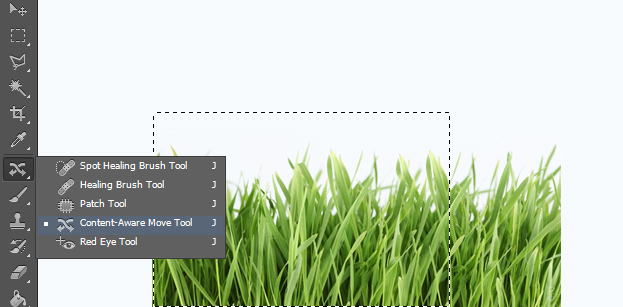How to Use the Content Aware Extend Tool in Photoshop CS6
Photoshop CS6 has many content-aware tools that have proved to be very useful. One of them is Content-aware extend tool that allows us to extend any object or background.
1. Lets say you have a nice piece of grass, but you’d need it to be a longer stripe. You cannot scale it wider, since that would distort the grass to something unnatural.
2. One way to widen the grass is to use the new content-aware extend tool. But first things first – take the Rectangular Marquee tool and select part of the object you’d wish to extend.
Now select the Content-Aware Move tool and set the Mode to Extend.
3. And now just drag with the Content-Aware tool towards where you’d wish to extend the object. Let Photoshop think a bit and your object will be extended.
4. If you are working with a small object, then it may be necessary to repeat the step several times to achieve the full width.
5. Eventually you will have a natural looking extended object without any extra effort.
And that is How to Use the Content Aware Extend Tool in Photoshop CS6