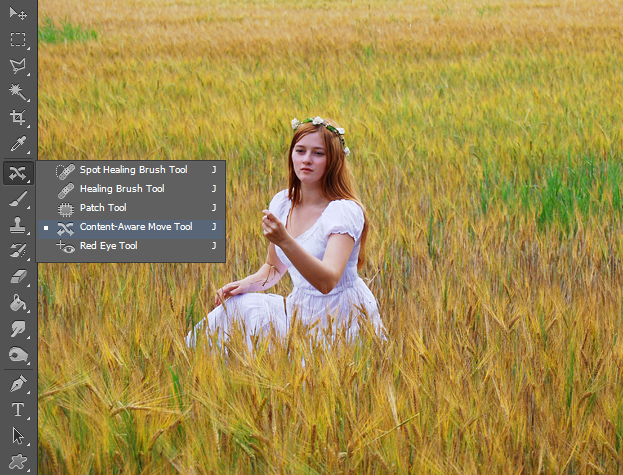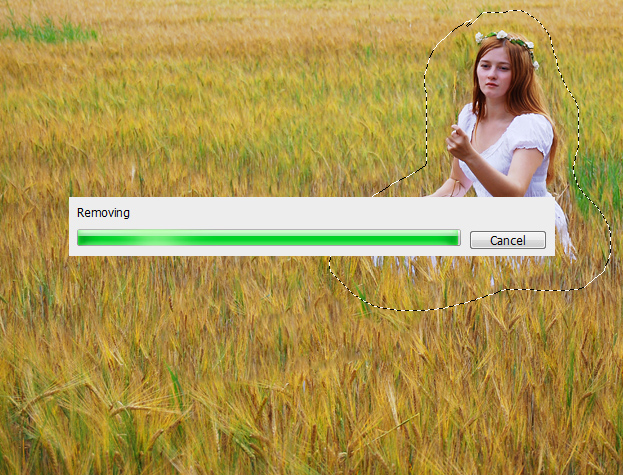How to Use the New Content-Aware Move Tool in Photoshop CS6
One of Photoshop CS6 new features is the content-aware move tool. This is no ordinary tool, but a very powerful one that allows you to change the picture in matter of seconds. Lets see it more closely.
Open a picture where you’d wish to change the location of the subject. We’d like to move the girl in the middle to the right.
To accomplish that, select the Content-Aware Move tool that you can find from the toolbar.
Now make a rough selection around your subject with the tool. Make sure you also include some background.
Now just drag the selection to preferable place and let Photoshop to calculate a bit.
After that you’ll see that the old place will be replaced with new background. Sometimes though, the subject is not perfectly fit to the new location. To fix that, try to switch between different Adaptations.
And now you know how to use the new Content-Aware move tool inside Photoshop CS6.