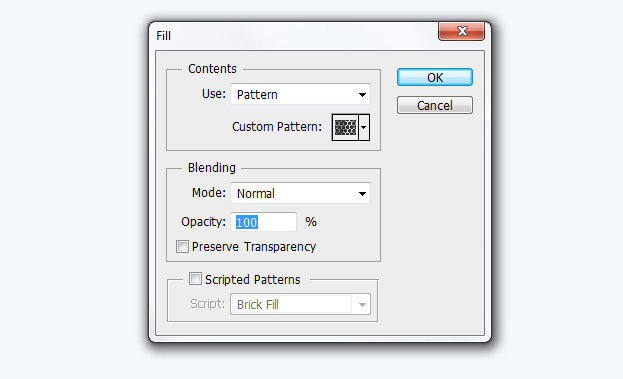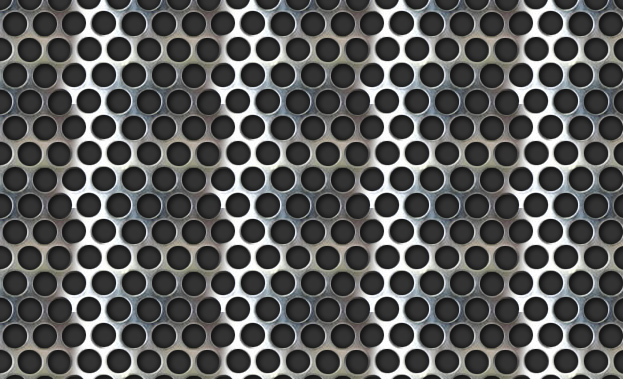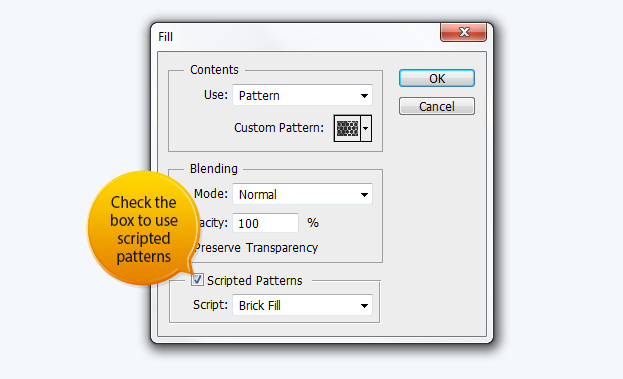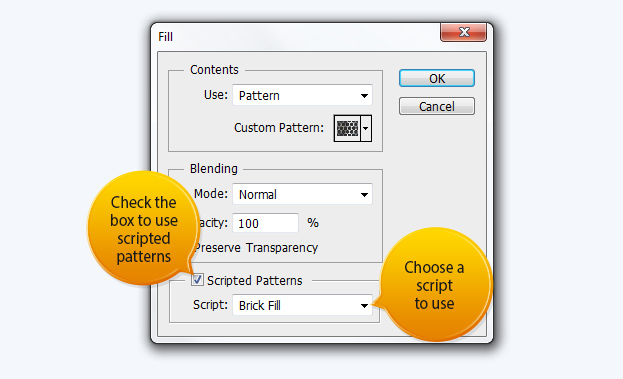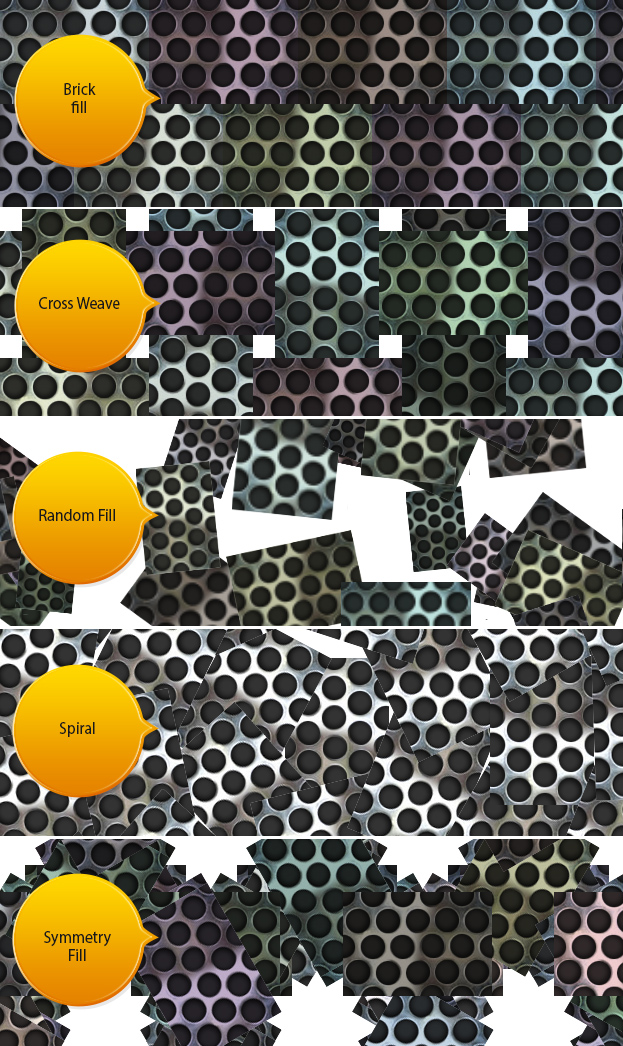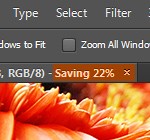How to Use the New Scripted Patterns in Photoshop CS6
Photoshop CS6 makes working with patterns more creative and interesting with the new scripted patterns option.
01. To add a regular fill on your document, go to Edit > Fill, choose the pattern and press Ok.
02. And after pressing Ok, your document is covered with pattern.
03. The scripted patterns work the same. Go to Edit > Fill, choose your pattern. But this time do not be so hasty hitting the Ok button, instead, check the Scripted Patterns box.
04. After that choose the script you’d wish to use on your pattern.
05. There are total of five scripts all of them shown below:
– Brick fill that lays around slightly colored bricks
– Cross Weave
– Random Fill that randomly splatters the pattern around
– Spiral that sets the pattern around in circle motion.
– Symmetry fill
Remember, all of these scripts give very different results on different patterns so be sure to test this out with different patterns on different backgrounds.